TL-WN823N 300Mbps MINI WIRELESS N USB ADAPTER(WiFi ADAPTER)
TL-WN823N 300Mbps Mini Wireless N USB Adapter
The TL-WN823N 300Mbps Mini Wireless N USB Adapter offers smooth HD video, voice streaming, and online gaming with its compact and portable design. It features SoftAP Mode for turning wired connections into Wi-Fi hotspots and a one-touch WPS button for easy, secure setup.
Specifications:
- Interface: USB 2.0
- Button: Wi-Fi Protected Setup (WPS)
- Dimensions: 1.54 x 0.72 x 0.31 in. (39 x 18.35 x 7.87mm)
- Antenna Type: Internal
- Standards: IEEE 802.11b/g/n
- Frequency: 2.4GHz
- Signal Rate: Up to 300Mbps
- Reception Sensitivity: -65dBm@10% PER (300M)
- Transmit Power: <20dBm (EIRP)
- Modes: Soft AP, Client (Ad-hoc/Infrastructure)
- Security: 64/128-bit WEP, WPA/WPA2, WPA-PSK/WPA2-PSK
- Modulation: DBPSK, DQPSK, CCK, OFDM, 16-QAM, 64-QAM
Description
TL-WN823N 300Mbps Mini Wireless N USB Adapter
The TP-Link 300Mbps Wireless N Mini USB Adapter, model TL-WN823N, is a compact and portable device designed to provide wireless connectivity to your computer or laptop. It allows you to connect your device to Wi-Fi networks, enabling internet access and network resources without the need for a wired connection.
- Wireless N Technology: The TL-WN823N supports Wireless N technology, which provides a maximum theoretical data transfer rate of up to 300Mbps. This helps in streaming videos, online gaming, and other bandwidth-intensive tasks.
- Compact Design: The “Mini” design of the adapter makes it compact and unobtrusive. It plugs into a USB port on your computer and protrudes minimally, making it suitable for use with laptops, netbooks, and desktop computers alike.
- Secure Connection: The adapter supports various encryption protocols such as WEP, WPA, and WPA2, enhancing the security of your wireless connection and helping to protect your data.
- Easy Setup: The TL-WN823N typically comes with a setup utility that assists in the installation of drivers and connection to wireless networks. Most modern operating systems automatically detect and install the necessary drivers as well.
- SoftAP Mode: This mode allows the adapter to act as a virtual access point, enabling other devices to connect to your computer via Wi-Fi, essentially turning your computer into a hotspot.
- Compatible Operating Systems: The adapter is compatible with various Windows and Linux operating systems, offering versatility in terms of device compatibility.
There are no question found.
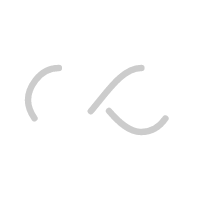

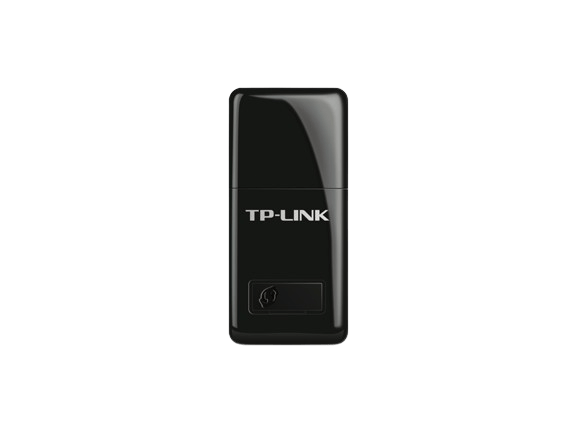





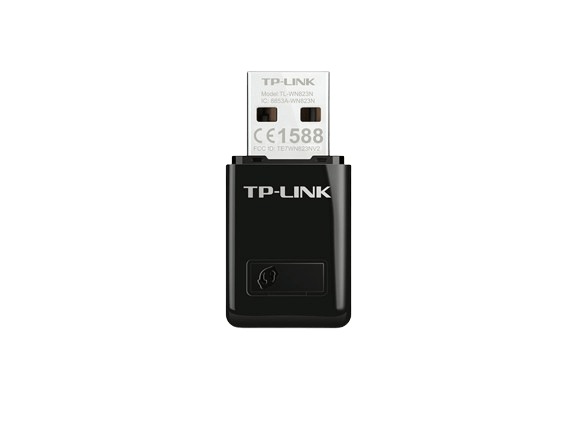





















Rating & Review
There are no reviews yet.